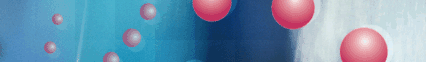|
| |
Installation
questions and problems:
Refer to the Quick Start, including section VI,
Common Pitfalls, in the front section of
the Workbook.
ProtectPro for Network
4.0 — Release Notes, Help Files and Product Corrections
of Errors:
Various product version release notes, help files, and correction of
errors for ProtectPro for Networks version 4.0 will be
released as read me text files for your review.
(There are no Errors, Help Files,
or Release Notes currently posted.)
Minimum System
Requirements:
The system requirements to install ProtectPro for
Networks 4.0 and use ProtectWare
software templates are Windows 2000 or Windows XP and Microsoft Word 97 or higher.
Still need help?
Contact us with
your questions:
Click here to e-mail
|
|
|
|